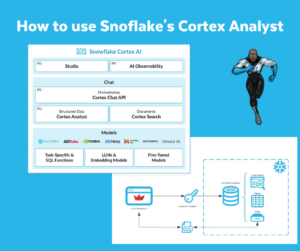Snowflake recently has reported Snowflake Earnings for Fiscal Q1-2025. Inspired by Nick Akincilar I thought it would be nice to see how Snowflake Cortex AI could assist in summarizing the results. I took Nick’s code and packaged it in a Streamlit app.
“Snowflake Cortex is a fully-managed service that enables access to industry-leading large language models (LLMs) is now Generally Available“. If you’re new to Snowflake Cortex, check out the Documentation.
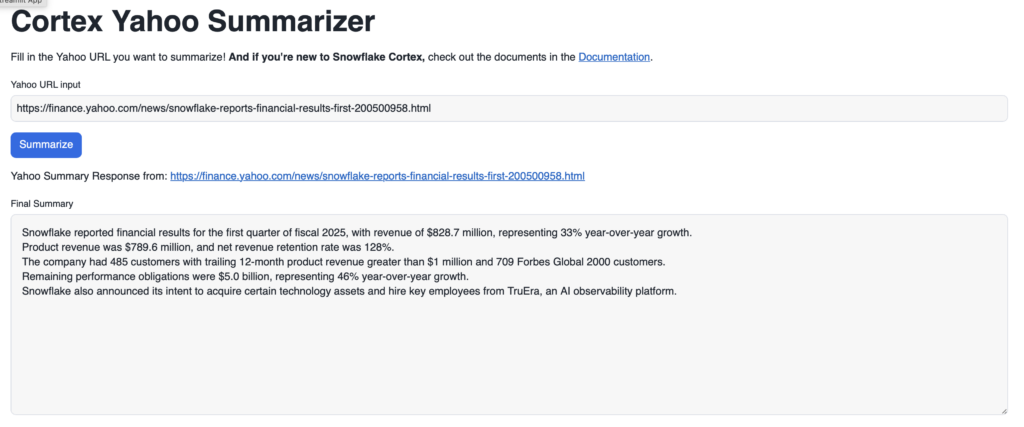
Streamlit Cortex Yahoo Summarizer
There are a few steps which need to be followed to create the Streamlit App.
- Create a Database and a Schema to create your objects
- Enable the integration with an external site. In this case the Yahoo Finance Site
- Create a native Python function to scrape HTML code and cleanup & remove HTML using BeautifulSoup library from Anaconda
Now you can execute a query to use Snowflake Cortex and summarize the text scraped from the Yahoo Finance Site:
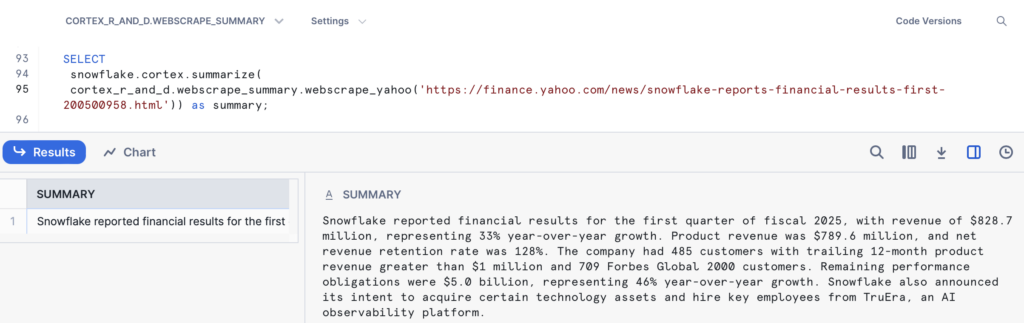
All the code is on Github.
Streamlit App
Having all of the above in place, it’s relatively easy to create the Streamlit Application. There are a few steps and you are ready to go.
- Create a Schema to store your objects
- Create the Streamlit Application
- Select the packages to be used
- Create the Python code
If the schema is present, you can create the Streamlit Application.
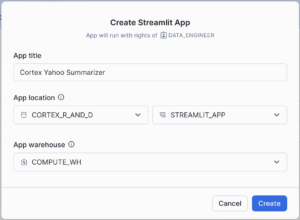
Before creating the Python-code, you have to select necessary packages, which will be used in the code.
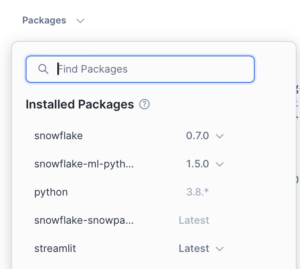
The code to create the Streamlit Application is also on Github.
Summary
That’s it. This blogpost is an example of how you can use Snowflake Cortex AI, Streamlit and a native Python UDF to scrape text from a website and summarize it all from within Snowflake.
Till next time.
Snowflake Data Superhero. Online also known as; DaAnalytics.