Summarize Snowflake Earnings for Fiscal Q1-2025 with Cortex
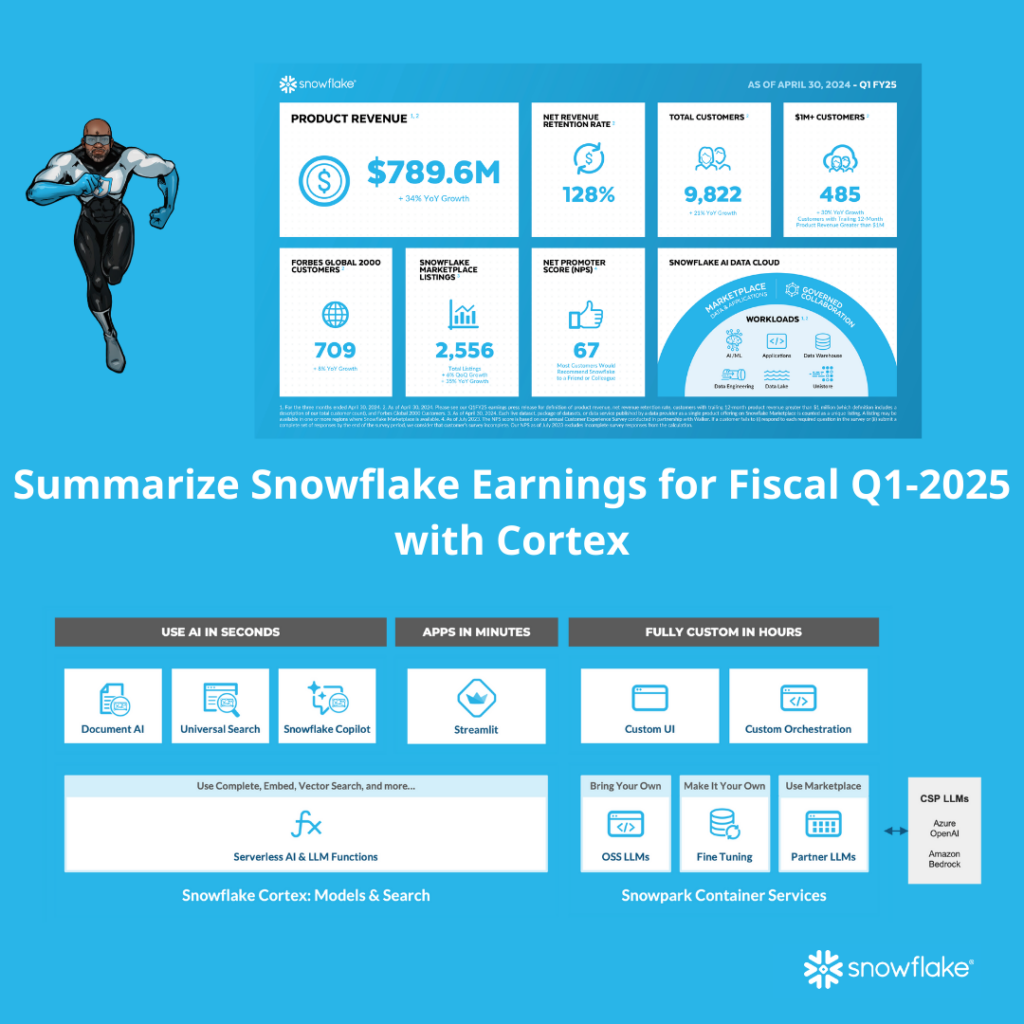
This blogpost is an example of how you can use Snowflake Cortex AI, Streamlit and a native Python UDF to scrape text from a website and summarize it all from within Snowflake.
Asking ChatGPT Anything using Streamlit in Snowflake and the 5W1H Method
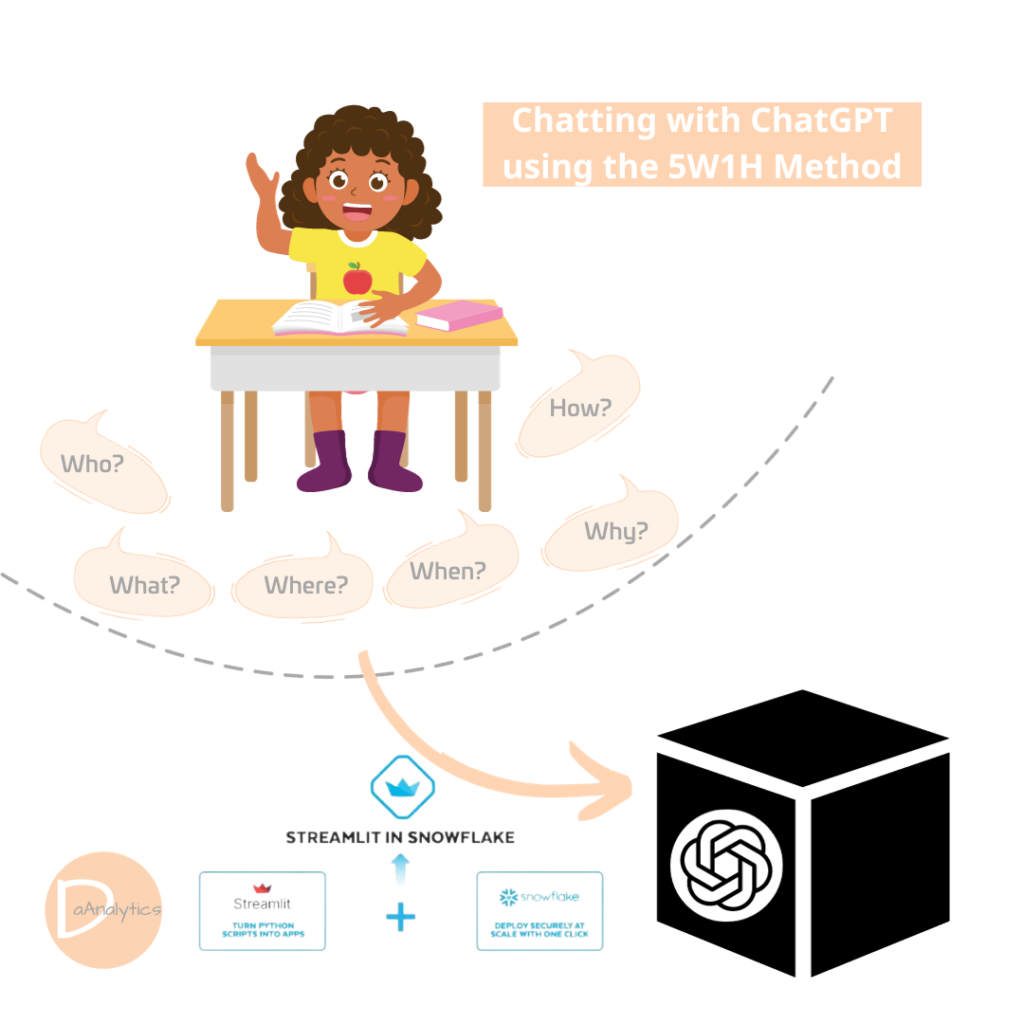
The goal of this blog is to create a Streamlit Application and using the OpenAI API to send prompts, constructed using the 5W1H Method, to ChatGPT.
Asking ChatGPT Anything using Streamlit and the 5W1H Method
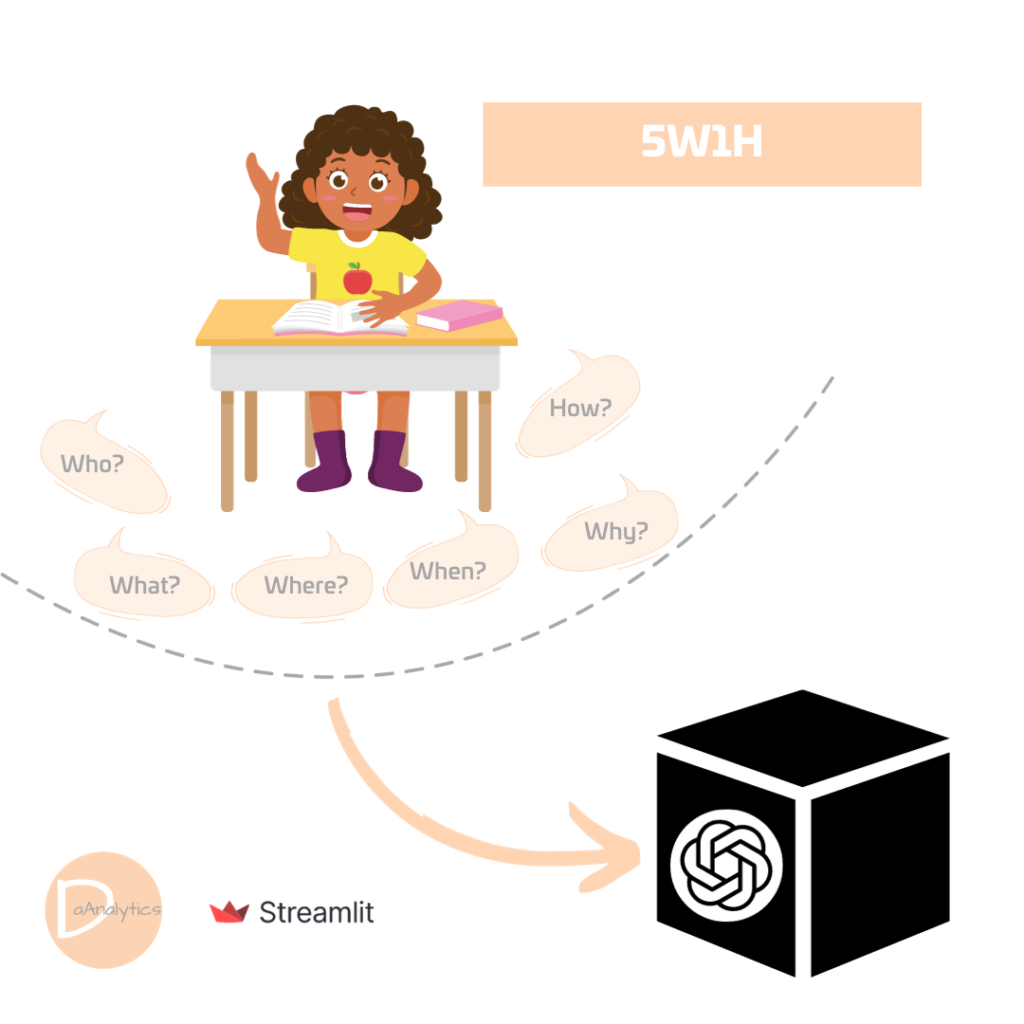
The goal of this blog is to create a Streamlit Application and using the OpenAI API to send prompts, constructed using the 5W1H Method, to ChatGPT.
Data Quality Framework in Snowflake & Streamlit

Data is one of the most important assets in organizations today. If you cannot trust the Data, decision making based on this Data is impossible. Measuring Data Quality is therefor essential. Inspired by the blogpost; “Data Quality Framework in Snowflake” of Divya Rajesh Surana, I decided to take it one step further by including Streamlit.
Plotting F1 Circuit Locations into a map on Streamlit on Hugging Face using Folium
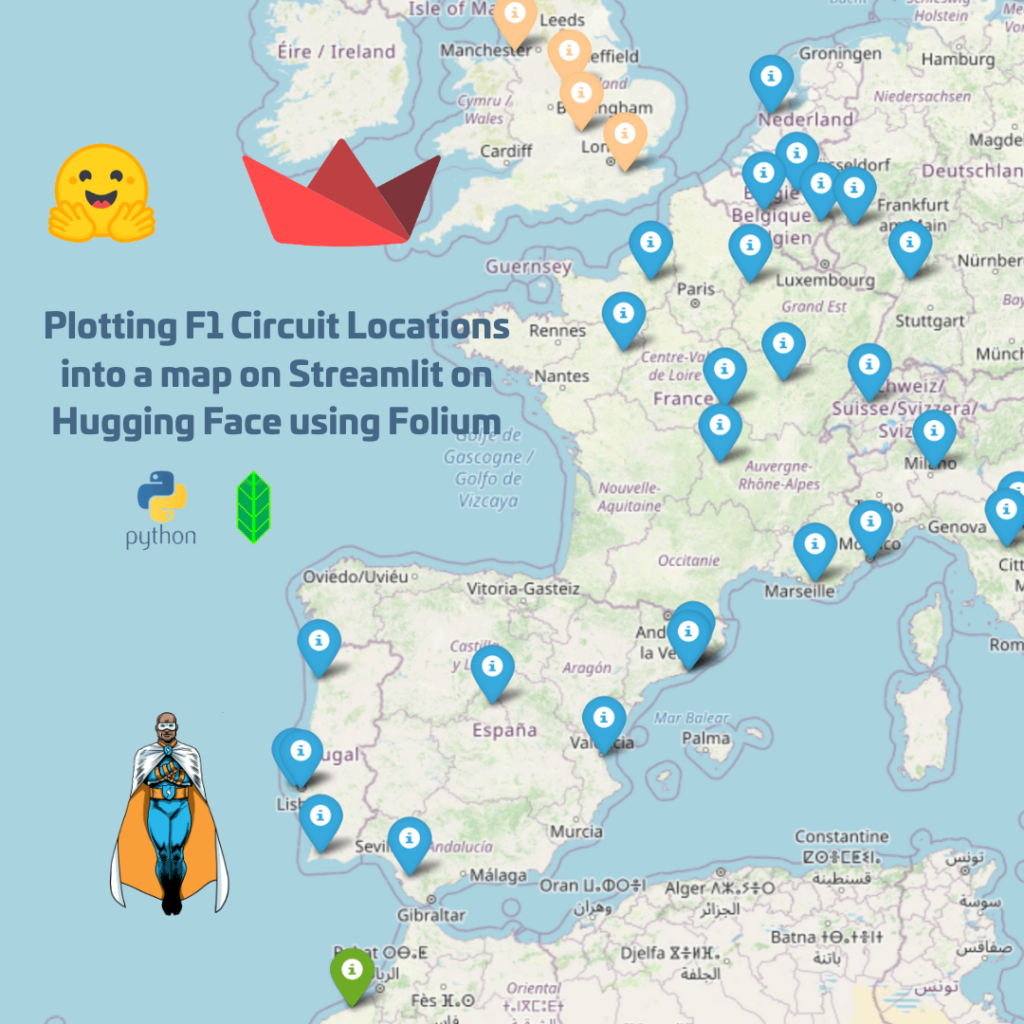
In my last blogpost I showed how to plot F1 Circuit Locations into a map using Folium on Streamlit. The idea is to switch between the World, a possible Continent and a possible Country.
Next step would be setting things up in Streamlit Cloud.
Plotting F1 Circuit Locations into a map on Streamlit Cloud using Folium
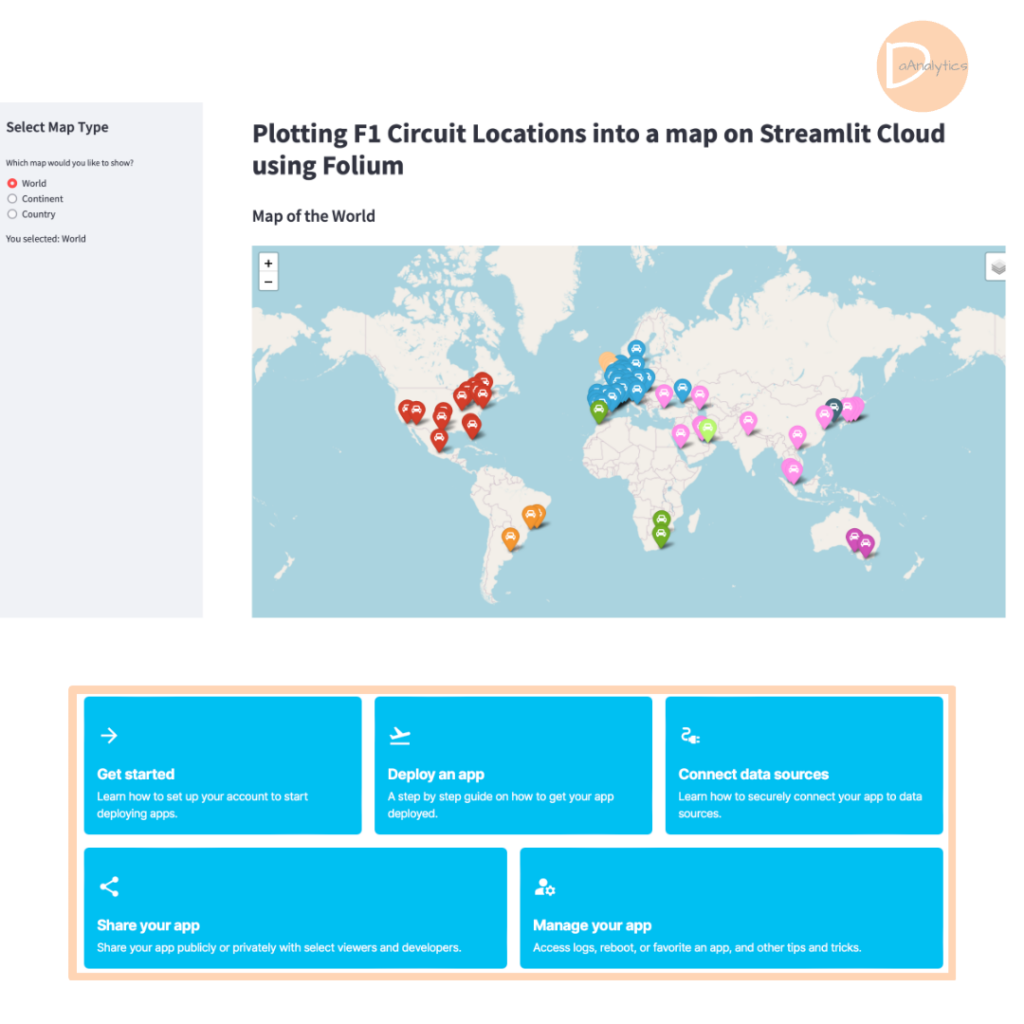
In my last blogpost I showed how to plot F1 Circuit Locations into a map using Folium on Streamlit. The idea is to switch between the World, a possible Continent and a possible Country.
Next step would be setting things up in Streamlit Cloud.
Plotting F1 Circuit Locations into a map on Streamlit using Folium
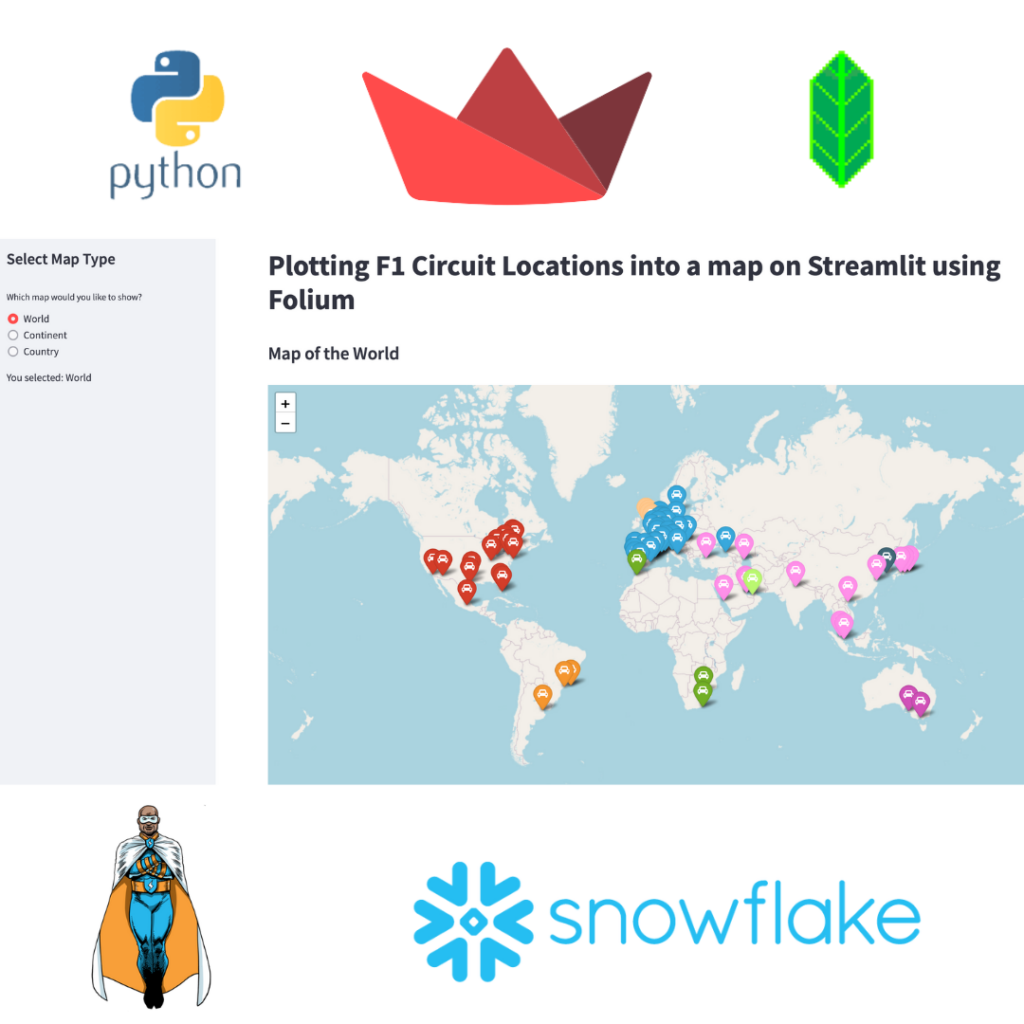
In my last blogpost I showed how to plot F1 Circuit Locations into a map using Folium. This was a very static way to plot the F1 Circuit Locations either for the World, Europe or France. These options were hardcoded in the notebook and showed after each other.
Next step would be to make the solution more interactive, using Streamlit. The idea is to switch between the World, a possible Continent and a possible Country.
BUILD.local – Building an Interactive Data App with Snowflake & Streamlit

During this meeting Dutch local Data Superhero, Daan Bakboord, will give an overview and demo of building a data app with Snowflake and Streamlit. Daan will begin by showing you how you can interact with Snowflake from Python, and then demonstrate how easy it is to make an interactive data application in Streamlit.
My First Streamlit app on Snowflake
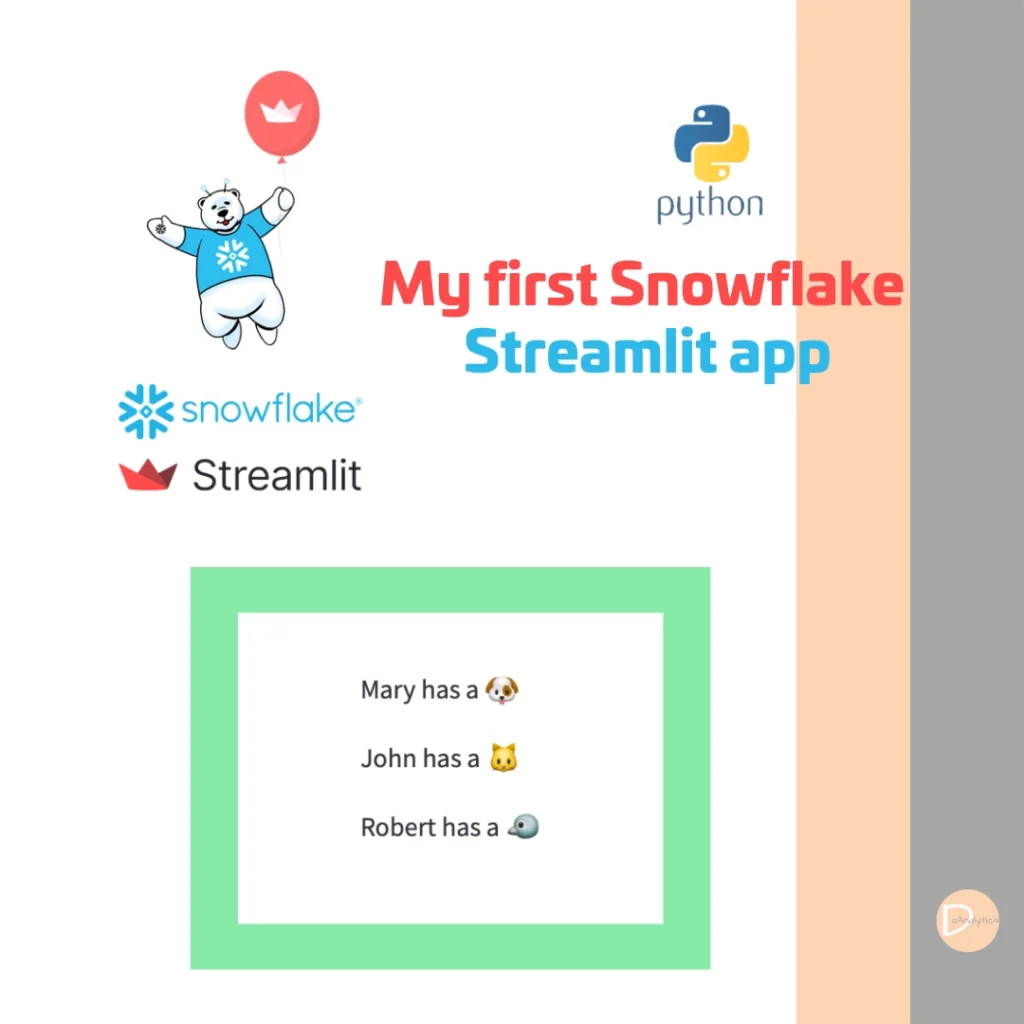
This blogpost covers the first steps of DaAnalytics in creating in Streamlit app on Snowflake.